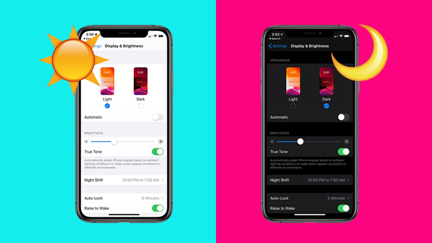How to stop your iPhone slowing down when it's old
- Publish date
- Thursday, 28 Dec 2017, 10:36AM

If you're one of those people whose still going hard on your unbreakable iPhone 4, we commend you.
Buut you're probably getting a little bit annoyed with the slow speed it'll be going at, right?
Last week, Apple admitted to slowing down old iPhone models...
The official statement said, "Our goal is to deliver the best experience for customers, which includes overall performance and prolonging the life of their devices. Lithium-ion batteries become less capable of supplying peak current demands when in cold conditions have a low battery charge or as they age over time, which can result in the device unexpectedly shutting down to protect its electronic components."
Everyone knows that over time your older model iPhone slows down and has a poor battery life, but now it's also emerged that Apple has been deliberately slowing them down during updates.
UM, NOT COOL APPLE.
What can you do about your iPhone to save it from this?
- Stop charging your phone overnight
Your phone battery depreciates from the first charge. One way to prevent it from atrophying is limiting the amount you charge it.
- Replace the battery in your phone
Although this can void your warranty, it can cost between $50-$100 and is MUCH cheaper than buying a new phone.
- Buy a cheaper phone
We know, you probably like iPhones because they look cool but ya know what isn't cool? Owning a device that is made to deliberately decline in its performance is not something you want, anyway.
Although we're probably not going to ditch buying iPhones yet these are definitely a way to avoid having to fork out for a new iPhone 8!
Take your Radio, Podcasts and Music with you