The New iOS Update Is Draining People's Data - Here's How to Turn It Off
Loading...
-
1/4
 1/4
1/4Open settings
-
2/4
 2/4
2/4Click 'cellular data' on your phone
-
3/4
 3/4
3/4Find "Wi-fi assist"
-
4/4
 4/4
4/4Turn it OFF!
-
More Galleries
-
 This guy completely transformed a hoarder's house and the results are so satisfying
This guy completely transformed a hoarder's house and the results are so satisfying
-
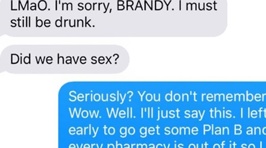 Girl gives out fake number to guys; the guy who owns the number is a massive troll
Girl gives out fake number to guys; the guy who owns the number is a massive troll
-
 Guy recreates famous movies with his cat and they are purrfect
Guy recreates famous movies with his cat and they are purrfect
-
 Alfalfa from 'The Little Rascals' is all grown up and smashing life
Alfalfa from 'The Little Rascals' is all grown up and smashing life
-
 What happens when a couple asks the internet to photoshop an object out of their pic
What happens when a couple asks the internet to photoshop an object out of their pic
-
 Reddit users admit the things we all do when drinking but refuse to acknowledge
Reddit users admit the things we all do when drinking but refuse to acknowledge
-
There's a new feature that came with Apple's new iOS 9 update, and it's costing people hundreds of dollars!
"Wifi-assist" is a feature that will automatically switch to you 4G if the WiFi you're using is too slow. This new feature is on by default, so if you're on a limited plan, you might want to switch it off!
Here's some simple steps that show you how!




